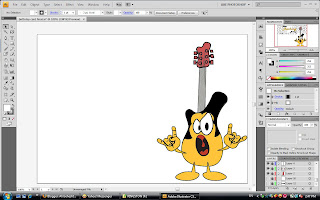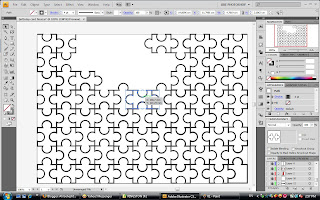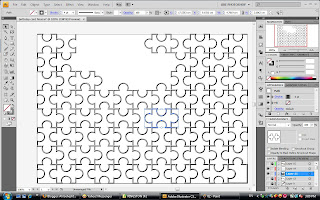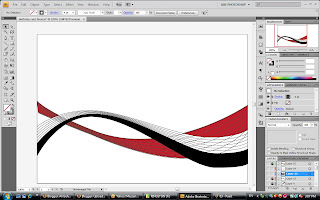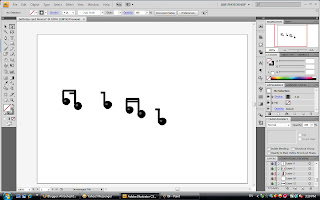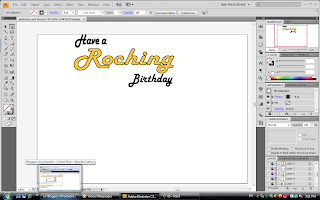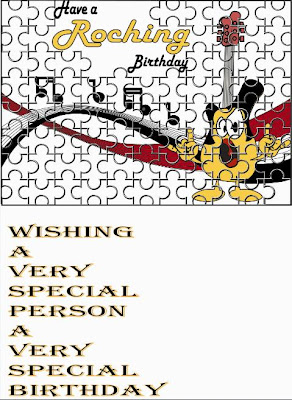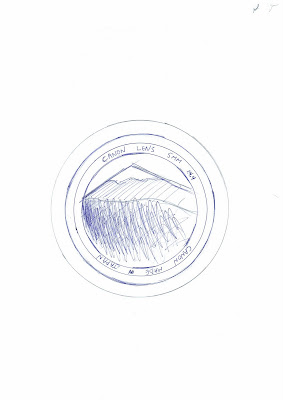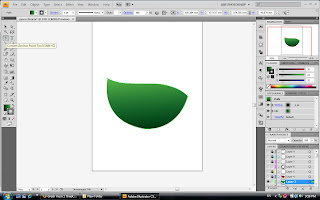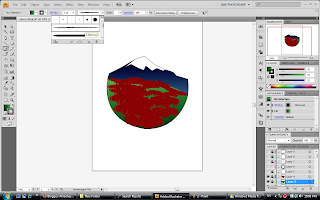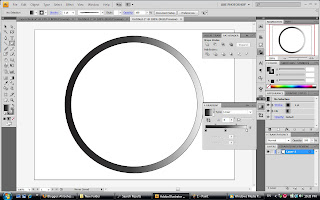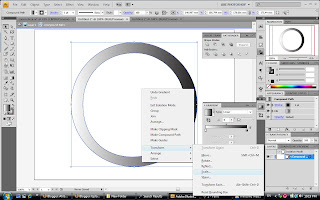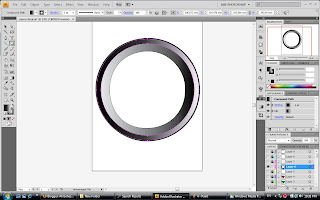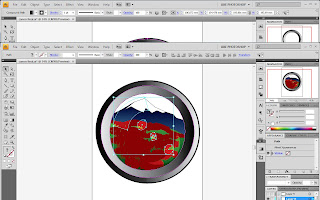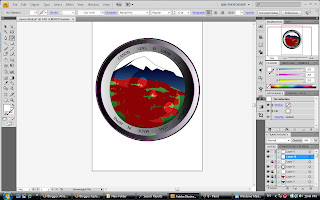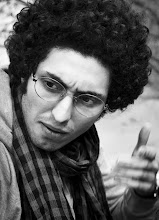When time spent on the computer, playing video games or cruising the Internet reaches a point that it harms a child's or adult's family and social relationships, or disrupts school or work life, that person may be caught in a cycle of addiction. Like other addictions, the computer or video game has replaced friends and family as the source of a person's emotional life. Increasingly, to feel good, the addicted person spends more time playing video games or searching the Internet. Time away from the computer or game causes moodiness or withdrawal.
When a person spends up to ten hours a day or more rearranging or sending files, playing games, surfing the net, visiting chat rooms, instant messaging, and reading emails, that easily can reach up to seventy to eighty hours a week on-line with the computer. Major social, school or work disruptions will result.